Crosswalk Community Church has access to an extensive, new video library called RightNow Media! It’s like the "Netflix of Video Bible Studies" and has a HUGE library of faith-based videos for kids, youth, and adults that you can access whenever and wherever you want—on your phone, iPad, computer, or at home on your TV.
As a church staff, we’re always looking for ways to help you develop and strengthen your faith. We believe that RightNow Media will be a tool to serve you as you live out your faith at home, at work, and in your neighborhood. RightNow Media has videos for everyone—kids, youth, parents, married couples, college students, single adults, working professionals—all aimed at helping you grow.
To sign up for RightNow Media:
If you would like access to RightNow Media videos, just send us an email at office@crosswalkcommunity.org and ask us to invite you into the Crosswalk account. Once we invite you, you’ll receive an email notification with a link to set up your account.
To log in to RightNow Media:
Can't remember if you already set up an account? After you click "Log In," click on "Forgot My Password."
To watch your RightNow Media videos:
After you set up a free RightNow Media account, there are several ways you can view videos:
Watch on your desktop or laptop at www.rightnowmedia.org.
Watch on your TV via Apple TV or Roku. Download the RightNow Media app.
Watch on your smartphone or tablet. Download the RightNow Media app.
For instructions on connecting your specific device, click the button: